# 终端Iterm
# 传输文件
创建发送脚本-iterm2-send-zmodem.sh
### # @Author: your name # @Date: 2019-12-11 01:03:06 # @LastEditTime: 2019-12-11 01:03:21 # @LastEditors: your name # @Description: In User Settings Edit # @FilePath: /rzsz/iterm2-send-zmodem.sh ### #!/bin/bash # Author: Matt Mastracci (matthew@mastracci.com) # AppleScript from http://stackoverflow.com/questions/4309087/cancel-button-on-osascript-in-a-bash-script # licensed under cc-wiki with attribution required # Remainder of script public domain #COMMAND=$(which sz) if [[ -f /opt/homebrew/bin/sz ]]; then COMMAND=/opt/homebrew/bin/sz else COMMAND=/usr/local/bin/sz fi osascript -e 'tell application "iTerm2" to version' > /dev/null 2>&1 && NAME=iTerm2 || NAME=iTerm if [[ $NAME = "iTerm" ]]; then FILE=$(osascript -e 'tell application "iTerm" to activate' -e 'tell application "iTerm" to set thefile to choose file with prompt "Choose a file to send"' -e "do shell script (\"echo \"&(quoted form of POSIX path of thefile as Unicode text)&\"\")") else FILE=$(osascript -e 'tell application "iTerm2" to activate' -e 'tell application "iTerm2" to set thefile to choose file with prompt "Choose a file to send"' -e "do shell script (\"echo \"&(quoted form of POSIX path of thefile as Unicode text)&\"\")") fi if [[ $FILE = "" ]]; then echo Cancelled. # Send ZModem cancel echo -e \\x18\\x18\\x18\\x18\\x18 sleep 1 echo echo \# Cancelled transfer else $COMMAND "$FILE" --escape --binary --bufsize 4096 sleep 1 echo echo \# Received "$FILE" fi1
2
3
4
5
6
7
8
9
10
11
12
13
14
15
16
17
18
19
20
21
22
23
24
25
26
27
28
29
30
31
32
33
34
35
36
37
38
39
40
41
42创建接收脚本-iterm2-recv-zmodem.sh
#!/bin/bash # Author: Matt Mastracci (matthew@mastracci.com) # AppleScript from http://stackoverflow.com/questions/4309087/cancel-button-on-osascript-in-a-bash-script # licensed under cc-wiki with attribution required # Remainder of script public domain #COMMAND=$(which rz) if [[ -f /opt/homebrew/bin/rz ]]; then COMMAND=/opt/homebrew/bin/rz else COMMAND=/usr/local/bin/rz fi osascript -e 'tell application "iTerm2" to version' > /dev/null 2>&1 && NAME=iTerm2 || NAME=iTerm if [[ $NAME = "iTerm" ]]; then FILE=$(osascript -e 'tell application "iTerm" to activate' -e 'tell application "iTerm" to set thefile to choose folder with prompt "Choose a folder to place received files in"' -e "do shell script (\"echo \"&(quoted form of POSIX path of thefile as Unicode text)&\"\")") else FILE=$(osascript -e 'tell application "iTerm2" to activate' -e 'tell application "iTerm2" to set thefile to choose folder with prompt "Choose a folder to place received files in"' -e "do shell script (\"echo \"&(quoted form of POSIX path of thefile as Unicode text)&\"\")") fi if [[ $FILE = "" ]]; then echo Cancelled. # Send ZModem cancel echo -e \\x18\\x18\\x18\\x18\\x18 sleep 1 echo echo \# Cancelled transfer else cd "$FILE" $COMMAND --rename --escape --binary --bufsize 4096 sleep 1 echo echo echo \# Sent \-\> $FILE fi1
2
3
4
5
6
7
8
9
10
11
12
13
14
15
16
17
18
19
20
21
22
23
24
25
26
27
28
29
30
31
32
33
34
35
36配置
温馨提示
快捷键:command+o
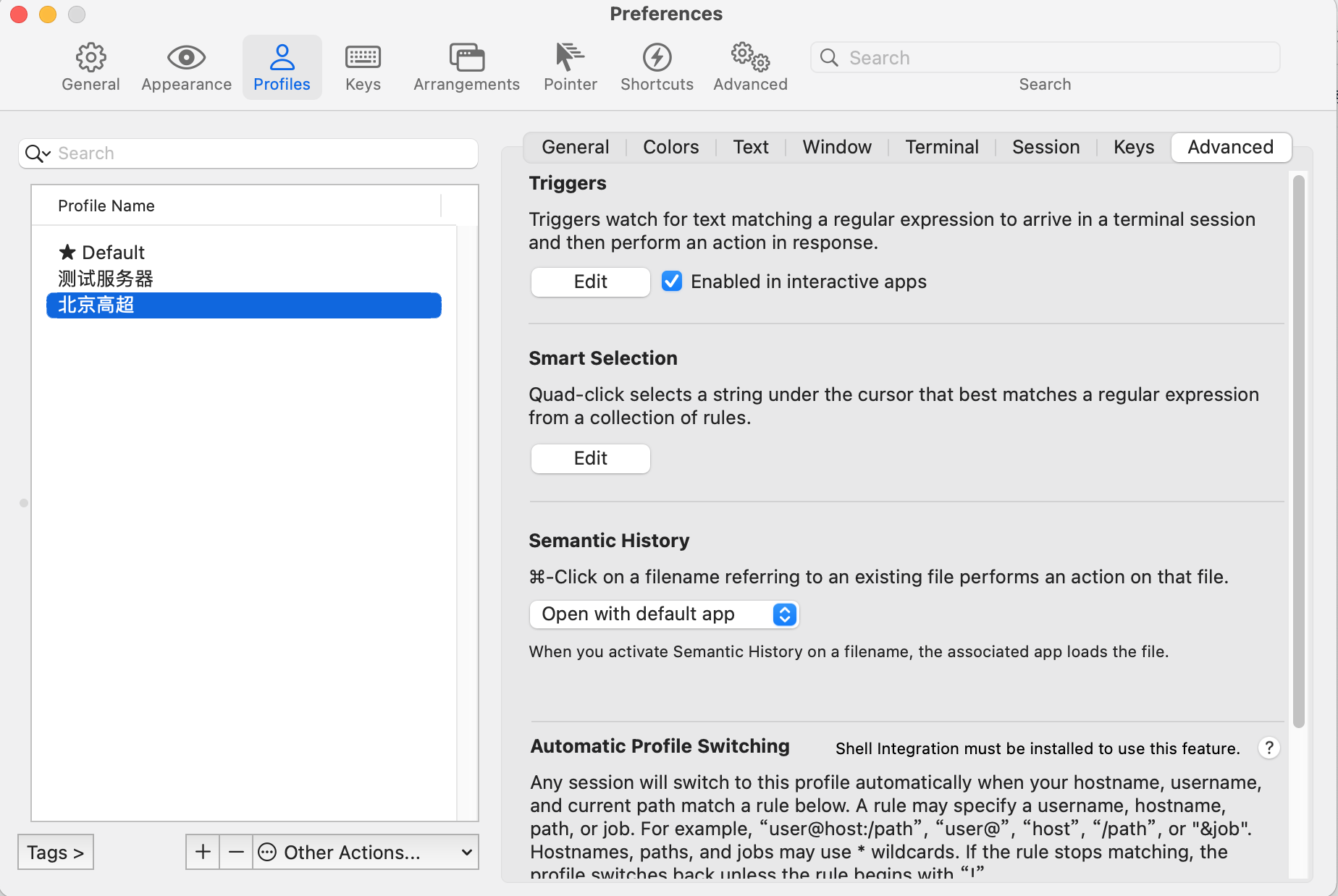
点击Edit按钮,添加配置
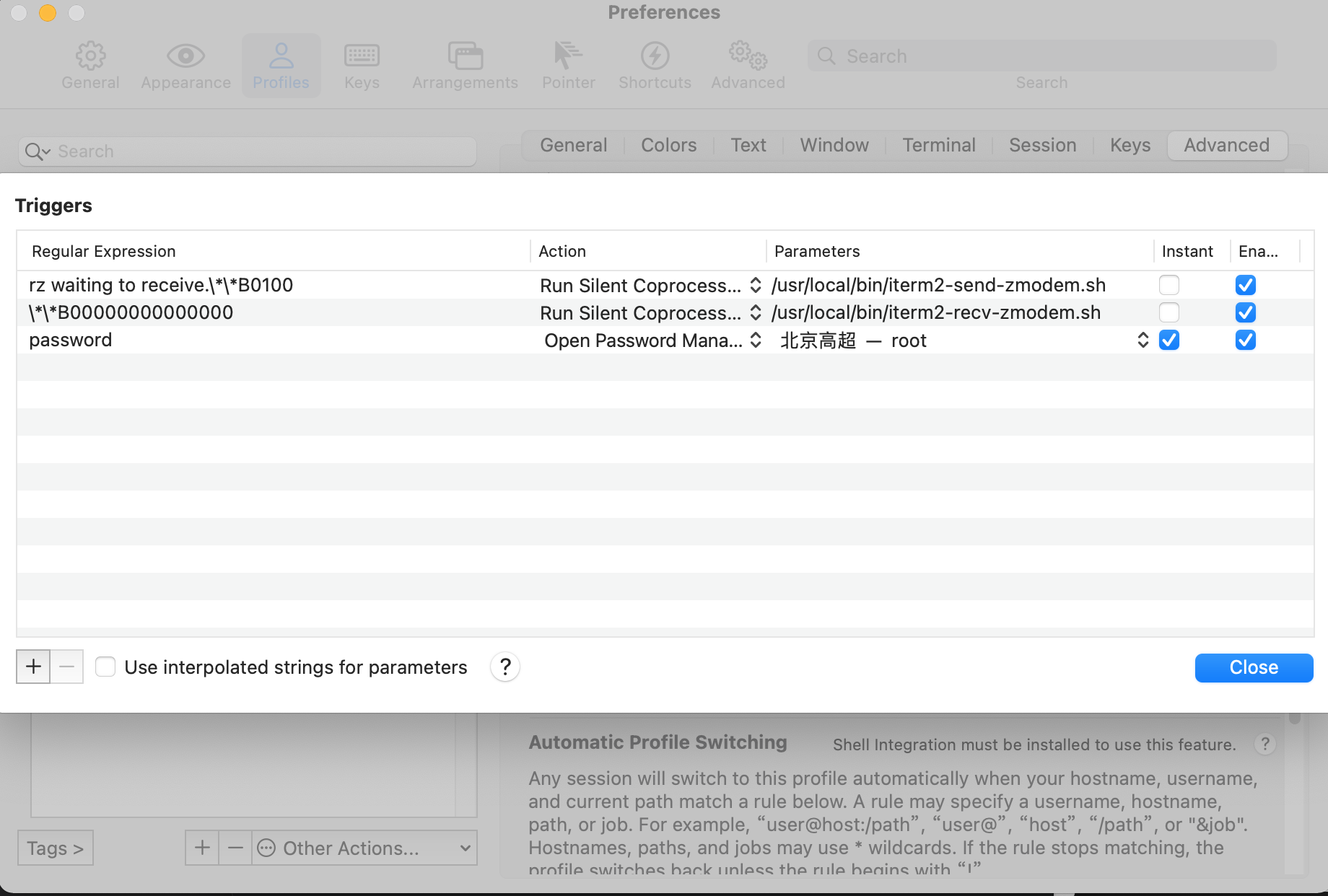
表达式 事件 参数 rz waiting to receive.**B0100 /usr/local/bin/iterm2-send-zmodem.sh **B00000000000000 /usr/local/bin/iterm2-recv-zmodem.sh password 服务名称
# 密码管理器
温馨提示
快捷键:option+command+f
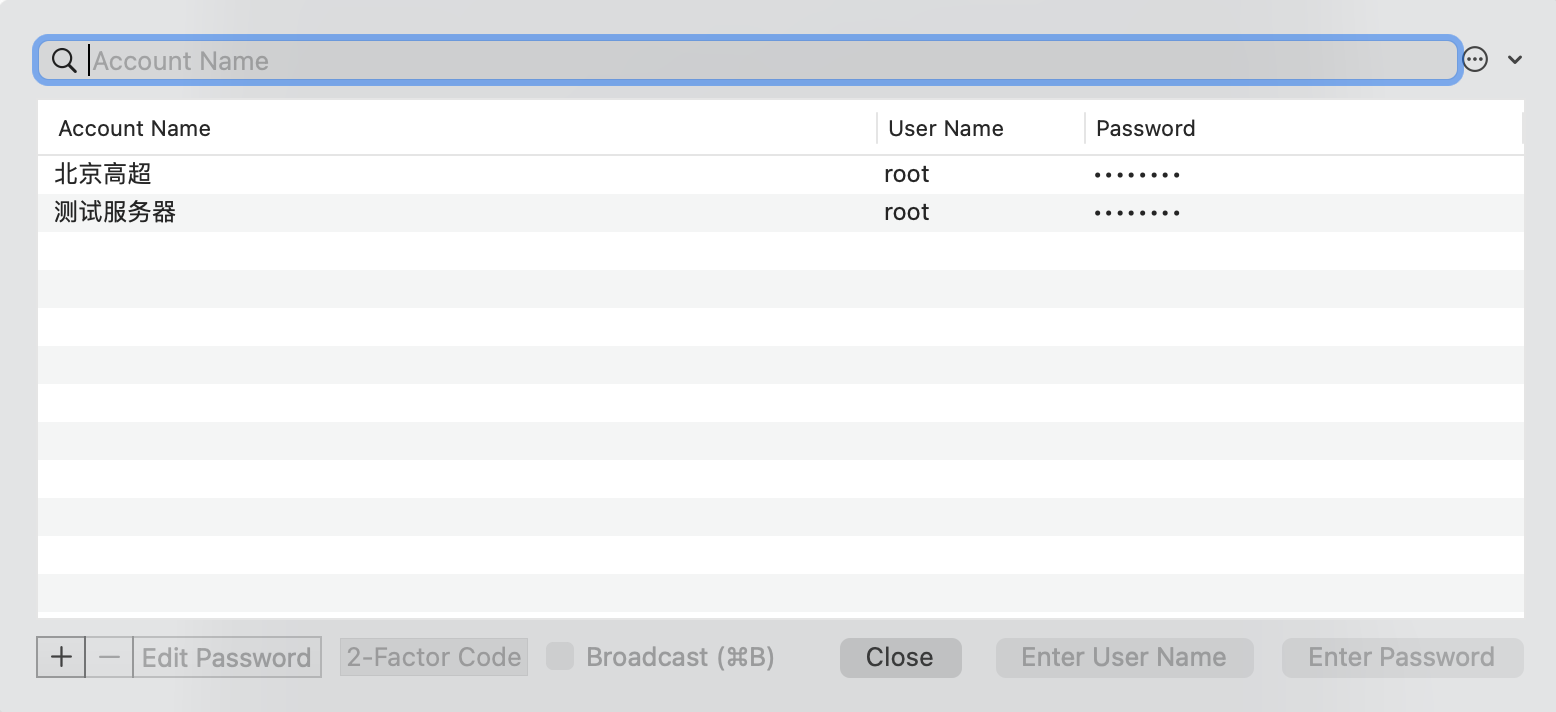
← 简介